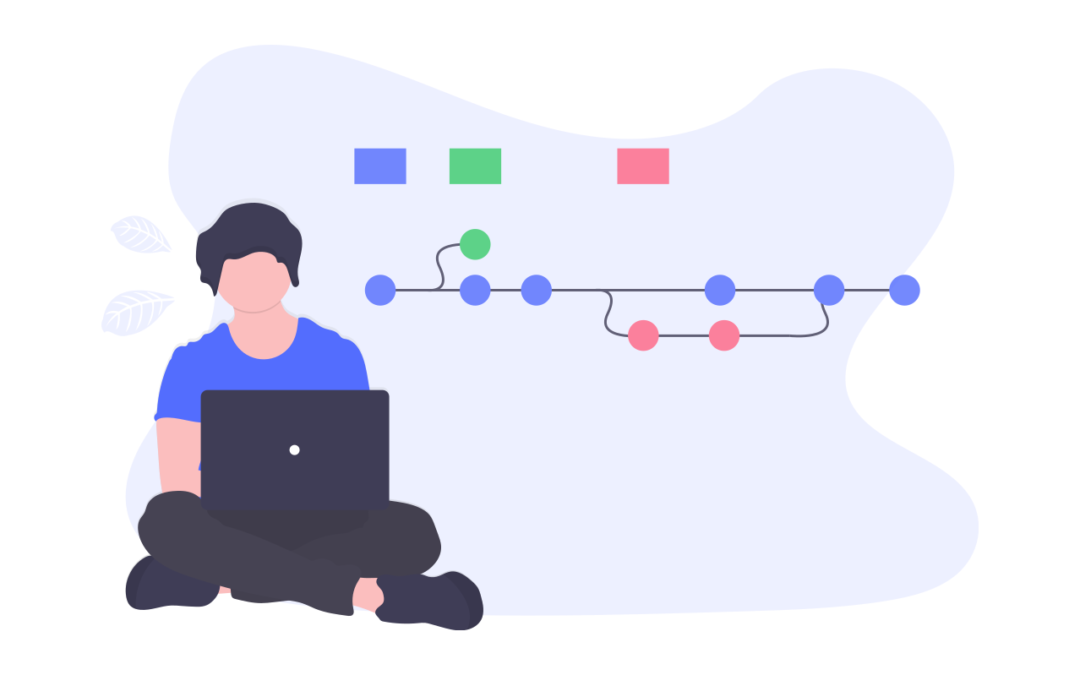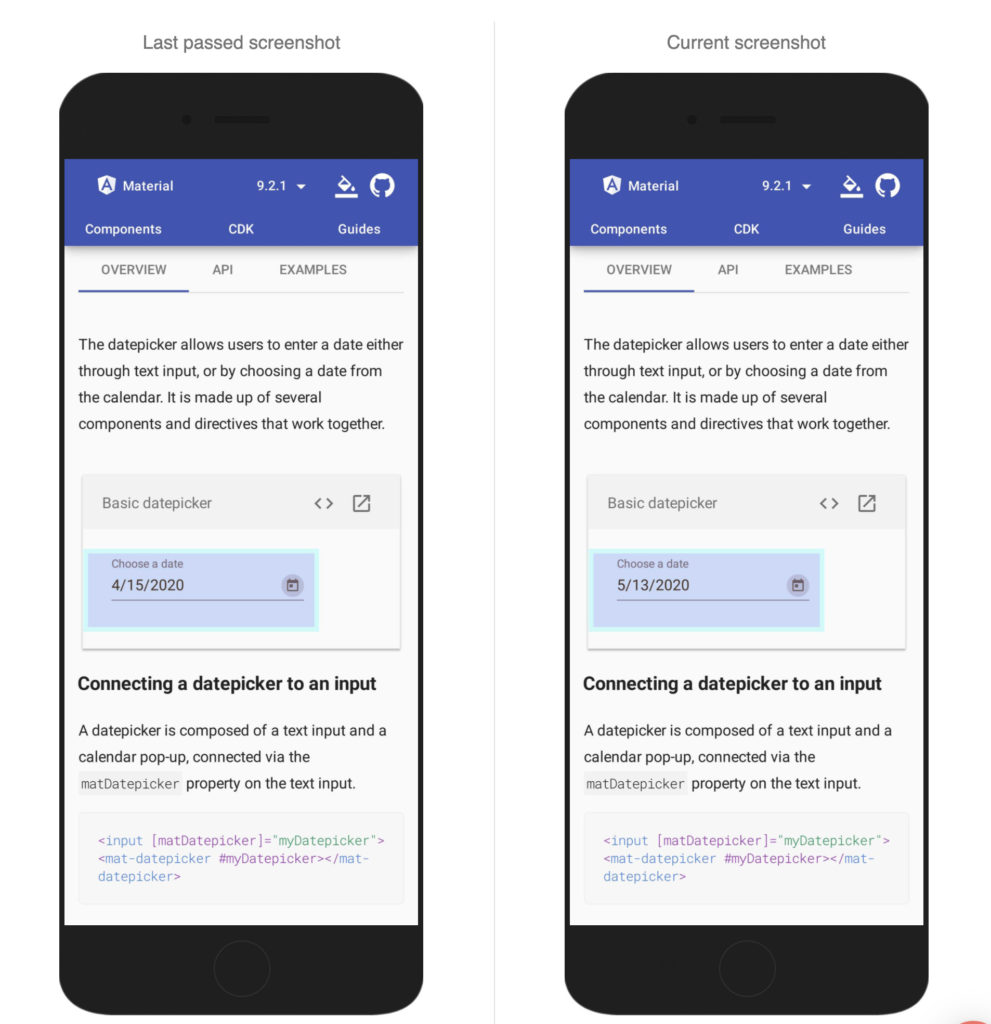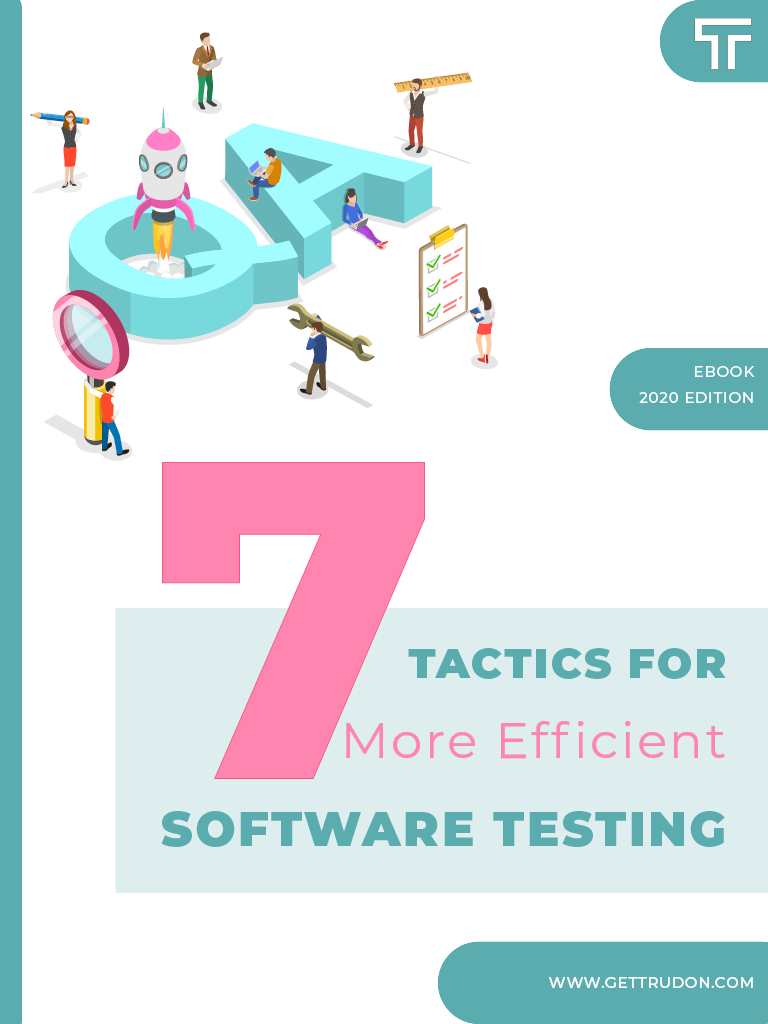In a world where teams are releasing product updates faster than ever before, new challenges have appeared. Quality assurance and testing have become a significant bottleneck for teams due to the time it takes to run and maintain reliable, effective tests.
However, by integrating automated testing directly into continuous integration (CI) and continuous delivery (CD), development teams can adequately support rapid release cycles without sacrificing application quality.
How CI/CD works
Earlier, every developer used to do their development related tasks independently, and other team members were unaware of what their colleague is doing. Using continuous integration, developers maintain their code in one place and integrate it into the repository’s main branch.
Developers used to submit code at the end of the cycle, which lead to more bugs and testing related issues.
Integration costs can be reduced using continuous integration as the developers integrate their code from the very beginning. Following this approach, the conflicts can be resolved earlier, which will save a lot of time and cost. The main aim of CI is to make everyday development tasks simple that can save time and reduce costs.
Continuous delivery comes next to continuous integration, which makes the software delivery process easy. Using continuous delivery, code can be safely deployed to production. Code at this stage can be deployed on the spot. There is no sense of urgency and extraordinary late-night shifts for releasing the code to production. CD is majorly dependent on the deployment pipeline and teams can automate the testing and deployment processes.
At Trudon, we do an average of 7 production deployments every single week, thanks to the CI/CD pipeline and to the end-to-end tests we have in the process.
After failing the critical test in the deployment pipeline, developers can be notified about the issues. If everything goes well, then the pipeline will deploy the code to the production-like environment. Since the build, deployment, and environment are all tested together, the resulted code is deployable to the production environment.
Benefits of continuous integration and continuous delivery
- Smaller code changes and fault isolations
- Faster time to bug identification and bug repair
- Faster and better releases
- Increased customer satisfaction
- Increase team transparency and accountability
- Improve collaboration on issues between QA engineers and developers
- Reduce costs and maintenance
Continuous integration with Trudon
Trudon is a fast, easy and reliable regression testing platform that allows QA teams to create, customize and run cross browser/device end-to-end tests.
With a highly scalable infrastructure for testing automation, with multiple browsers, screen resolutions and mobile devices, Trudon offers continuous integration and continuous delivery integrations.
Using smart runs to configure a test suite run, you can run periodically, trigger manually, or be part of your CI process. Check the documentation here.
Conclusion
If you want a high-paced development team, you need to transition to a CI/CD process. Testing is a large part of that process because even if you can make your integrations and delivery faster, it would mean nothing if it was done so without quality in mind. The more steps of the CI/CD pipeline that can be automated, the faster quality releases can be accomplished.